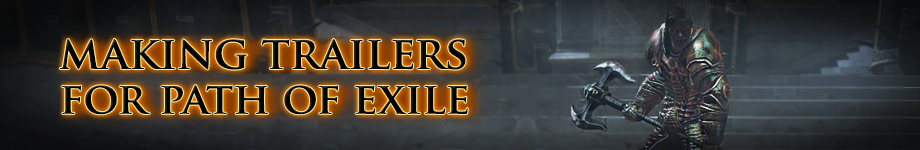
All of our recent video assets have been created by Eben, our in-house video producer. He assembles everything from news tidbit videos to microtransaction videos to full trailers. In today's news post, he has explained how we produce a trailer, from draft to finished product.
Ever wondered about how we produce our Path of Exile trailers? In this post I'll try to cover all the juicy details of how one gets made. Step 1: DraftingWhen a big release looms on the horizon, Chris, Jonathan, and Erik will let me know what kind of trailer they have envisioned. This isn't usually too specific. I might get told if the trailer will have a voiceover, what tone it should have, and what assets we want to reveal. They leave the rest for me to explore. With this, I'll produce a draft consisting of entirely placeholder shots. At this point a lot of the content won't be ready to film, so the shots are usually just filler. These are almost always terrible. If you're curious, here's the first draft of the Breach trailer: A draft demonstrates whether the format of the trailer is going to work. As I get feedback from the founders and more assets are completed, I'll slowly work the draft into a polished trailer. Step 2: AssetsIf the trailer needs a voiceover, we'll hand the task to our writers. After that's been approved, we have to find the right voice actor, and record it all in time for the trailer release. This is usually done at a professional studio elsewhere in Auckland. For translated versions of the trailers, Felipe has been handling the Brazilian Portuguese voiceovers recently, while we have hired voice actors in Russia handle the Russian versions. While the trailer is being planned, Kamil will start work on a soundtrack. In the past we've had minor conflicts over who "starts first"; I usually want to build my trailer around the music, and he understandably wants to build his music around a trailer! Kamil will often have to predict the action and tone in the trailer, and he always does a fantastic job. Fortunately, he is now working with us in the office, so if we need to make changes to a soundtrack (like a length extension) he can get that done quickly. The art assets (including monsters, effects, environments, and NPCs) are often worked on until release. Trailer assets are prioritised, however, so they always get done on time. Our artists work super fast, and if I ever request a change I never have to wait long. They're seriously great! Ashley handles the fancy titles in our videos, and if they need animation (like in the Xbox trailer), Ivan handles that. Step 3: FilmingTo film scenes in Path of Exile, we use a local version of the game that is identical to the live version, except that it contains in-development content and a few extra tools. A free camera, camera controls, a "freeze" button, AI controls, and various cheats all come in handy. To film any shot, the first thing I do is pick a nice wardrobe for the player. A large portion of my job is spent playing Exile Dress-Up! Once the character and skills are set up, I'll find an appropriate area, line up a shot, and if needed, manipulate the lighting. In the local client we can control the angle and intensity of the lights, which is one of the most important aspects of creating dramatic shots. Cheats are often used to spawn monsters into the world and give my character anything they need for the scene. This is achieved by turning the monster AI off until I'm ready to film. There is a bit of dexterity involved in shots like this, because they will sometimes require unfreezing the shot, hitting a record button, activating the camera movement, and controlling the player all in the space of a few seconds. (I left the HUD on in this shot so you can see what's happening) Sometimes, the AI doesn't behave (as seen in the Build of the Week bloopers video). I don't have precise control over what the AI will do, so the success of a shot is often left to RNG. If it's a shot that also requires some complex movement (like a movement skill used just at the right moment) this can compound the process and it can take even longer. Some shots have taken me upwards of 30 takes to get right. In between each take the monsters usually have to be killed and respawned in the correct positions again. Here's a few examples from the Xbox announcement trailer of time-consuming shots! This shot of Brutus in the doorway actually involved asking a level designer (Tom) to temporarily remove a distracting blood strain. The following hook shot involved dozens of takes, because Brutus' timing was never quite right. Filming multiplayer gameplay involved setting up multiplayer systems for the Xbox client that hadn't been implemented yet. QA members Lionel, Jeff, and Kieran helped build the characters involved and ran a couple of maps with me to get some good footage. Voll's slam took 20+ takes to get right. Between his disobedient AI and my poor Whirling Blades attempts, it was very difficult to pin down! Even then, streamer ItsYoji hilariously pointed out that the character would still have been hit by the slam. (And these are just the 5 "good" takes!) Step 4: RefiningLastly, I'll refine the footage, using Adobe Premiere to edit it and After Effects to create any special scenes that are necessary. 
The founders will give me feedback until they're happy with it, and I'll also get useful feedback from Bex and others for final touch-ups. The audio tracks are then sent to Andrew so that he can produce a nicely-mastered version and add a few extra sound effects. Once this has been completed, translated versions are made, and everything is finally uploaded. And then I take a rest. If anyone has any burning questions, I'll be lurking around in the comments for a while. I hope you've enjoyed the post! |
|










